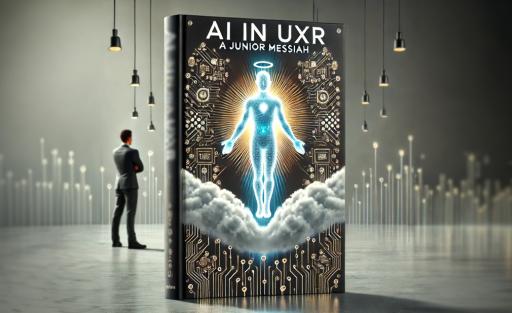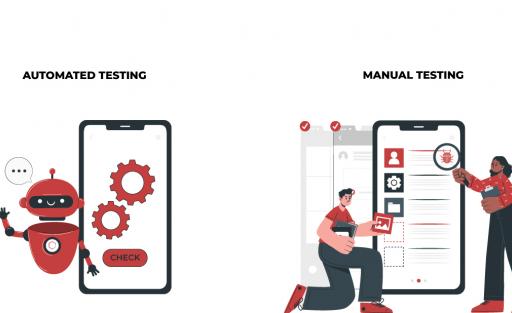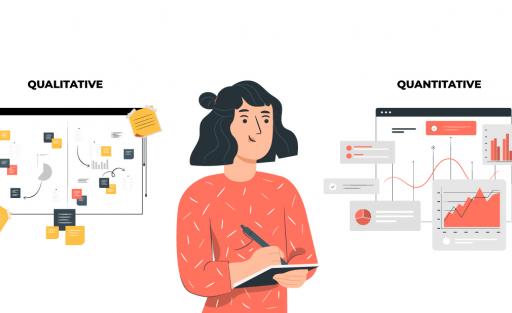Why ARIA Matters: Accessibility for Modern Web Interfaces

Modern web apps include modals, tablists, sliders, and other components that aren’t available as native HTML elements. They look great, but without proper accessibility enhancements, people relying on assistive technologies may find them unusable. That’s where ARIA comes in. The ARIA framework provides developers with the tools they need to describe their custom components and their behavior, making interfaces accessible to everyone.
What is WAI-ARIA?
The Web Accessibility Initiative Accessible Rich Internet Applications (WAI-ARIA), is a technical specification published by the W3C (World Wide Web Consortium). Its primary purpose is to make dynamic web content and advanced user interface controls accessible to people with disabilities by providing a way to add extra information or semantics to HTML elements.
Standard HTML has a limited number of elements. A <div>, for example, has no default meaning beyond being a container. A screen reader can't tell if a <div> is part of a menu, a tab, or a custom slider. WAI-ARIA provides developers with a set of attributes to bridge this gap, offering context and making these non-semantic elements understandable to assistive technologies.
The Three Core Concepts of WAI-ARIA
1. Roles
Roles define the type or purpose of an element. They describe what an element is or does. For example, applying role="button" to a <div> or <span> tells a screen reader that it should be treated as a button. Other roles include role="alert", role="navigation", role="link", role=”tablist”, and many more.
2. States
States are dynamic attributes that can change as the user interacts with an element. They describe the current condition of an element. A common example is aria-selected="true", which communicates to screen reader users that a tab within a tablist is currently selected, or aria-expanded="true", which indicates an accordion is open.
3. Properties
Properties are attributes that define the characteristics or relationships of an element. Unlike states, they are less likely to change frequently. Examples include aria-labelledby, which connects an element to its label, or aria-haspopup, which indicates that an element controls a pop-up area.
When to Use ARIA, And When Not
ARIA is a powerful framework, but it's not a substitute for native HTML and must be applied thoughtfully and with caution to avoid creating new accessibility issues. The fundamental rule of ARIA is, "If a native HTML element or attribute can have the functionality you need, use it instead”. Native HTML elements come with built-in semantics, keyboard functionality, and browser support that ARIA can't provide on its own.
Use ARIA when:
-
You're building custom, complex widgets.
ARIA is essential for making dynamic components like modals, carousels, and tab panels accessible.
-
You need to provide context for non-semantic elements.
If you have to use a <div> or <span> for an interactive element (e.g., a custom button or link), use ARIA to give it a role, like role="button" or role="link", so assistive technologies can understand its purpose.
-
You need to communicate a state change.
Use ARIA states to inform users about the dynamic condition of an element. Examples include aria-expanded="true" for an open accordion, or aria-disabled="true" for a button that is temporarily unusable.
-
You want to ensure all interactive elements have an accessible name.
Use aria-label or aria-labelledby to provide descriptive text for elements that don't have a visible label.
-
You want to have accessible status messages.
For areas of a page that update dynamically without a full page reload (chat messages, validation errors, or a simple message after a user’s action), use aria-live to ensure screen readers automatically announce the changes to screen reader users.
Don't use ARIA when:
-
You can achieve the same semantics with a native HTML element or attribute.
Don't use role="button" on a <div> when you could just use a <button>. Using <button> is simpler, more robust, and provides accessibility support by default.
-
You're adding redundant information.
Don't add an aria-label to a button that already has an informative visible text label.
-
You want to change the semantics of native HTML (unless you really have to).
For example, giving an <h1> a role="button" can break its intended function for assistive technologies and harm accessibility.
-
You want to fix styling issues.
ARIA does not change an element's visual appearance. It only affects how assistive technologies interpret the page. You should use CSS for styling.
-
You don't understand the ARIA framework.
Incorrectly applied ARIA can do more harm than good, making a site less accessible than if no ARIA were used at all.
ARIA Authoring Practices Guide (APG)
The ARIA Authoring Practices Guide (APG) is an official resource published by the W3C (World Wide Web Consortium) that shows developers how to correctly implement ARIA in complex components. While the ARIA framework defines what roles, properties, and states exist, the APG includes practical examples and best practices for using them.
It provides:
-
Examples and Code Samples. For each pattern, the APG provides code examples using HTML, ARIA, and JavaScript. This shows developers exactly how to implement the correct roles, states, and properties.
-
Design Patterns for Common Widgets with detailed instructions on how to build accessible versions of common UI components like accordions, tab panels, Menus, and tooltips.
-
Keyboard Interaction instructions. A crucial part of the APG is its guidance on keyboard accessibility. For each pattern, it specifies which keyboard commands (e.g., Enter, Space, Tab, arrow keys) should be supported and how they should behave. This ensures that users who cannot use a mouse can still fully operate the component.
-
Best Practices. It reinforces fundamental accessibility principles, such as always using first native HTML elements, and provides detailed explanations on topics like managing focus and providing accessible names.
In conclusion, WAI-ARIA isn't an optional but an essential framework for making modern, interactive web applications accessible to everyone. By providing roles, states, and properties that describe complex UI components, ARIA ensures that people using assistive technologies can navigate and interact with the web just as effectively as anyone else.
Let's make the digital world more accessible!